COMDDAP 2009 Learnings/Reflections
July 2, 2009
We arrived at the Apo View Hotel at about 2:00 in the afternoon.
The venue was jam-packed with people coming from different sectors not only students. There were exhibits about different products all over the places.
When we went to the function room for the seminar, the attendance personnel told us that first seminar already started so we have to wait for the current seminar to end before we could
enter.
While waiting for the first seminar to end, my friends and I explored the exhibits and toured around the venue.
Particularly, I visited the Neo Manufacturing and Services booth where I tried using some of their notebooks and surf the net for free! Hehe..
Too bad I didn’t made calling cards so that I could join some of the raffle draws by other exhibitors.
The Seminar..

The HP Thin Client presented by Nexus Technologies, Inc.
According to the HP Thin ClientFamily Brochure
“ HP Thin Clients are computing consoles deployed as access device on a network. These solid-state devices are connected to a server where the bulk ofdata processing takes place. Designed with no hard drive. Thin Clients allow for more secure storage of data and applications on the server, better than standard PC. The absence of a hard drive or any other moving part ensures a much longer lifespan for Thin Clients, significantly reducing power consumption.
You can also benefit from lower maintenance cost as software application updates, virus scanning and patches are executed on the server.Deployment costs are also reduced as Thin Clients can be remotely configured,without any individual set-up.
HP Thin Client solutions provide greater security an efficiency in your work procedures to meet the most diverse computing requirements.”
They showed us that Thin Clients are already used by call centers and even universities in Thailand.
I can’t help but wonder..
When would our university adopt this kind of technology?
Retail Management System Overview by Nexus Professional Services and Solutions (NPSS)
This seminar discussed the key benefits of using Retail Management Systems particularly the Microsoft RMS in improving the efficiency of a business.
The speaker for this topic mentioned some key benefits such as streamline operations, improve profit margins and build customer loyalty to name a few.
As student at the moment, I admit that I didn’t really appreciate this kind of product as of now because I don’t have a business yet. But who knows? Maybe someday I might find this software quite handy…hehehe
Open Source for Business Applications by Spinweb Productions, Inc.
Of all the seminars that I attended during the COMDDAP Davao ’09, this is probably the most thought provoking.
The speaker referred their group as the “Black Sheep” of the Nexus Group because of the fact that they are the only company that campaign for open source technologies while their colleagues offer proprietary software.
According to the definition presented to us by the speaker, Open Source is an approach to the design, development, and distribution of software, offering practical accessibility to software’s source code.
The discussion started with the introduction of some Open Source Technologies that we already know and some that we were not familiar with up until that seminar. Some of the familiar ones are OpenOffice, Mozilla Firefox, GIMPshop, LimeWire, WordPress and VLC. The unfamiliar ones that they mentioned were Thunderbird, Pidgin, Transmission, Drupal , Joomla, Zen Cart and a whole lot more.
Free Software Vs. Open Source..
The speakers also discussed the issues concerning the conflict of definition between the Free Software and Open Source.
According to the Free Software Foundation, a software is considered a free software if it is allowed to be run for any purpose; modify the program for any purpose; copy program to help neighbor and improve program so that the whole community could benefit.
As far as I could remember the term “Free software” is an anti-commercial term while “Open Source” is not.
They also clarified that Open Source have licenses but most of their licenses are free contrary to the common belief that Open Source Technologies don’t have licenses.
On the Blue Corner: Open Source Technology
Using the assessment on the number of days that the web developers can make a website from scratch, the speaker showed us that using Open Source Technologies will really save time compared to proprietary ones. The web developers admitted that they can make a website based on the parameters used by the speaker in roughly 30 days. While in using Open Source the speaker showed that it will only take 16 days.
He explained the advantage of Open Source Technologies vs. the Proprietorship Software using what I call as the “Macbook Analogy” .
He asked us that if we were to buy a macbook from two stores who have the same features and price but the other store can give it to you a day earlier, which store would you likely choose to buy a macbook?
I thought, given that both stores have the same features and price..Of course I would definitely buy from the store that can give me my macbook earlier. It is obvious that my side at that time was on Open Source Technologies.
Aside from the point that using open source technologies can make some projects faster, they can be also be acquired for free. I mean, who doesn’t want free stuff? hehe
On the Red Corner: Proprietary Softwares
Just when almost everyone in the room was convinced that open source is a better choice compared to proprietary softwares, a gentleman raised his hand and asked a very interesting question to the speaker. As far as I could remember, this was his question…
“If you were given the chance to choose between using an open source technology and a proprietary system in a mission critical situation such as the automated 2010 election,which would you choose? “
The speaker answered that he cannot choose between the two because there are many variables that should be considered on a critical situation such as a nationwide election system.
The gentleman who asked the question was actually a representative from the Microsoft Company. Since no further questions was asked concerning the open source technologies, the gentleman asked the speaker if he could speak in front of us. The speaker agreed and let him talk to the audience.
The gentleman raised some interesting points that made me thought about the side of the proprietary softwares.
He clarified that he’s not entirely against open source technologies. He said that if he is a student and he needs a software for simple activity such as word processing, he would definitely use an open source for practicality.
But open source technology is not the only and best option on all situations particularly on mission critical situations.
He stressed that one of the important parameter to consider in choosing a software is the LEVEL OF LIABILITY that you need. If you will choose a proprietary system and if something goes wrong in your system at least you can sue someone. Unlike in open source where you can’t technically sue someone because you got it for free and it is up to you to develop it to your preferences. And if something goes wrong in your system and you are the top level programmer, it will be hard for you to find someone who can help you fix your system. And if you’re lucky to find a "stranger” who can fix it, it is likely that they may charge you more for it and may even request to have an in-depth look at your system which may compromise your system’s security.
He also used the the ‘Macbook Analogy’ ..
In his example, he asked the audience (which is us..) that if we were to choose between a macbook that is sold in a well respected retailer vs. a macbook sold by a stranger in a much cheaper price which would we choose?
He ended his speech with athought provoking quote.
“Remember that there no such thing as free in this world.Everything has its own consequences. In Microsoft, you may pay more nowbut rest assured that you’ll get free support later while in open source, you may get it for free now but there is a possibility that you‘may’ pay more later.”
And the crowd loved him. hehe
July 3, 2009
It was pretty noticeable that there were less people on the second day of the exhibit compared to yesterday.The main reason why I went on the exhibit was to drop some of my “calling cards” hoping to win some prizes.hehe
Windows Server 2008 by Edupro , Inc.
We learned all about the new features of Windows Server 2008 such as Read-Only
Domain Controller, Network Access, Hyper V to name a few.
I pretty much had an idea about this topic because we already discussed some Network Operating Systems such asthe Windows Server 2008 last semester in DataCom 2. hehe
Conclusion

Overall, I can say that attending the COMDDAP ’09 Davao was a wonderful learning experience.
I want to say thank you to Sir G. for giving us the opportunity to attend this amazing event. Hehe
We arrived at the Apo View Hotel at about 2:00 in the afternoon.
The venue was jam-packed with people coming from different sectors not only students. There were exhibits about different products all over the places.
When we went to the function room for the seminar, the attendance personnel told us that first seminar already started so we have to wait for the current seminar to end before we could
enter.
While waiting for the first seminar to end, my friends and I explored the exhibits and toured around the venue.
Particularly, I visited the Neo Manufacturing and Services booth where I tried using some of their notebooks and surf the net for free! Hehe..
Too bad I didn’t made calling cards so that I could join some of the raffle draws by other exhibitors.
The Seminar..

The HP Thin Client presented by Nexus Technologies, Inc.
According to the HP Thin ClientFamily Brochure
“ HP Thin Clients are computing consoles deployed as access device on a network. These solid-state devices are connected to a server where the bulk ofdata processing takes place. Designed with no hard drive. Thin Clients allow for more secure storage of data and applications on the server, better than standard PC. The absence of a hard drive or any other moving part ensures a much longer lifespan for Thin Clients, significantly reducing power consumption.
You can also benefit from lower maintenance cost as software application updates, virus scanning and patches are executed on the server.Deployment costs are also reduced as Thin Clients can be remotely configured,without any individual set-up.
HP Thin Client solutions provide greater security an efficiency in your work procedures to meet the most diverse computing requirements.”
They showed us that Thin Clients are already used by call centers and even universities in Thailand.
I can’t help but wonder..
When would our university adopt this kind of technology?
Retail Management System Overview by Nexus Professional Services and Solutions (NPSS)
This seminar discussed the key benefits of using Retail Management Systems particularly the Microsoft RMS in improving the efficiency of a business.
The speaker for this topic mentioned some key benefits such as streamline operations, improve profit margins and build customer loyalty to name a few.
As student at the moment, I admit that I didn’t really appreciate this kind of product as of now because I don’t have a business yet. But who knows? Maybe someday I might find this software quite handy…hehehe
Open Source for Business Applications by Spinweb Productions, Inc.
Of all the seminars that I attended during the COMDDAP Davao ’09, this is probably the most thought provoking.
The speaker referred their group as the “Black Sheep” of the Nexus Group because of the fact that they are the only company that campaign for open source technologies while their colleagues offer proprietary software.
According to the definition presented to us by the speaker, Open Source is an approach to the design, development, and distribution of software, offering practical accessibility to software’s source code.
The discussion started with the introduction of some Open Source Technologies that we already know and some that we were not familiar with up until that seminar. Some of the familiar ones are OpenOffice, Mozilla Firefox, GIMPshop, LimeWire, WordPress and VLC. The unfamiliar ones that they mentioned were Thunderbird, Pidgin, Transmission, Drupal , Joomla, Zen Cart and a whole lot more.
Free Software Vs. Open Source..
The speakers also discussed the issues concerning the conflict of definition between the Free Software and Open Source.
According to the Free Software Foundation, a software is considered a free software if it is allowed to be run for any purpose; modify the program for any purpose; copy program to help neighbor and improve program so that the whole community could benefit.
As far as I could remember the term “Free software” is an anti-commercial term while “Open Source” is not.
They also clarified that Open Source have licenses but most of their licenses are free contrary to the common belief that Open Source Technologies don’t have licenses.
On the Blue Corner: Open Source Technology
Using the assessment on the number of days that the web developers can make a website from scratch, the speaker showed us that using Open Source Technologies will really save time compared to proprietary ones. The web developers admitted that they can make a website based on the parameters used by the speaker in roughly 30 days. While in using Open Source the speaker showed that it will only take 16 days.
He explained the advantage of Open Source Technologies vs. the Proprietorship Software using what I call as the “Macbook Analogy” .
He asked us that if we were to buy a macbook from two stores who have the same features and price but the other store can give it to you a day earlier, which store would you likely choose to buy a macbook?
I thought, given that both stores have the same features and price..Of course I would definitely buy from the store that can give me my macbook earlier. It is obvious that my side at that time was on Open Source Technologies.
Aside from the point that using open source technologies can make some projects faster, they can be also be acquired for free. I mean, who doesn’t want free stuff? hehe
On the Red Corner: Proprietary Softwares
Just when almost everyone in the room was convinced that open source is a better choice compared to proprietary softwares, a gentleman raised his hand and asked a very interesting question to the speaker. As far as I could remember, this was his question…
“If you were given the chance to choose between using an open source technology and a proprietary system in a mission critical situation such as the automated 2010 election,which would you choose? “
The speaker answered that he cannot choose between the two because there are many variables that should be considered on a critical situation such as a nationwide election system.
The gentleman who asked the question was actually a representative from the Microsoft Company. Since no further questions was asked concerning the open source technologies, the gentleman asked the speaker if he could speak in front of us. The speaker agreed and let him talk to the audience.
The gentleman raised some interesting points that made me thought about the side of the proprietary softwares.
He clarified that he’s not entirely against open source technologies. He said that if he is a student and he needs a software for simple activity such as word processing, he would definitely use an open source for practicality.
But open source technology is not the only and best option on all situations particularly on mission critical situations.
He stressed that one of the important parameter to consider in choosing a software is the LEVEL OF LIABILITY that you need. If you will choose a proprietary system and if something goes wrong in your system at least you can sue someone. Unlike in open source where you can’t technically sue someone because you got it for free and it is up to you to develop it to your preferences. And if something goes wrong in your system and you are the top level programmer, it will be hard for you to find someone who can help you fix your system. And if you’re lucky to find a "stranger” who can fix it, it is likely that they may charge you more for it and may even request to have an in-depth look at your system which may compromise your system’s security.
He also used the the ‘Macbook Analogy’ ..
In his example, he asked the audience (which is us..) that if we were to choose between a macbook that is sold in a well respected retailer vs. a macbook sold by a stranger in a much cheaper price which would we choose?
He ended his speech with athought provoking quote.
“Remember that there no such thing as free in this world.Everything has its own consequences. In Microsoft, you may pay more nowbut rest assured that you’ll get free support later while in open source, you may get it for free now but there is a possibility that you‘may’ pay more later.”
And the crowd loved him. hehe
July 3, 2009
It was pretty noticeable that there were less people on the second day of the exhibit compared to yesterday.The main reason why I went on the exhibit was to drop some of my “calling cards” hoping to win some prizes.hehe
Windows Server 2008 by Edupro , Inc.
We learned all about the new features of Windows Server 2008 such as Read-Only
Domain Controller, Network Access, Hyper V to name a few.
I pretty much had an idea about this topic because we already discussed some Network Operating Systems such asthe Windows Server 2008 last semester in DataCom 2. hehe
Conclusion

Overall, I can say that attending the COMDDAP ’09 Davao was a wonderful learning experience.
I want to say thank you to Sir G. for giving us the opportunity to attend this amazing event. Hehe
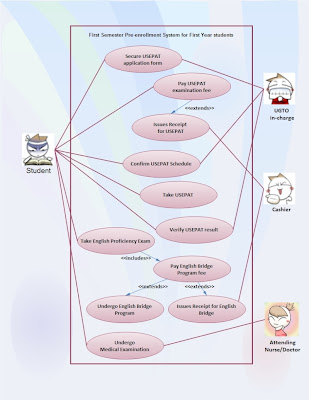
Comments
And the experience of meeting and hearing 'real' programmers discuss things is very unforgettable.Ü