Suggestions for Improved internet connectivity
Assignment # 6
If you were hired by the university president as an IT consultant, what would you suggest (technology, infrastructure, innovations, steps, processes, etc) in order for the internet connectivity be improved?
Improve hardware specifications
The internet speed, and the speed in which you load websites is primarily up to your internet connection. However, if the website requires third-party programs to be utilized (ex: Java, Flash Player, etc.) than the ease and speed in which those programs are initiated is dependent on the speed of your processor, as well as the amount of RAM memory you have available. Changing the hardware components of the components into let’s say from 256 MB RAM to 1 GB RAM can improve the internet connectivity by increasing higher processing and memory.
In addition to connection upgrade, campus units should upgrade existing network equipment. Specifically, this involves replacing old “network hubs” with the more modern “network switches” which will further improve network performance within university.
Proper bandwidth allocation
The initial solution to the slow speed internet access would be increasing bandwidth allocation for all the computers that shares internet connection ( pretty much all the computers in the virtual library and nodal ). However, if the bandwidth is not properly allocated, the increase in internet speed would still not be felt by the majority of users. Therefore, if there is an increase in bandwidth, there should also be proper allocation of the bandwidth equally to all the computers that is used for internet connectivity in the university.
Malware, Spyware and Viruses Problem
Sometimes the files students download from the Internet, can contain harmful software that can slow the Internet connection of the particular computer that the student is using. Viruses can be also coming from students themselves through their flash disks or create those viruses on the computer itself using applications that are already on the computers such as C and Visual Fox Pro.
This problem can be solve by enabling real-time protection, as well as automatic updates on all of your spyware and virus scanning programs, so a vast majority of these types of infections can be detected and removed immediately.
Use faster but safe internet browsers..
Since most internet browsers are freewares (meaning they can be downloaded and used for free) why not use the latest internet browser that offers faster browsing speed?
Here is an excerpt from this website SITE:
“ Using a resolution of 1920x1200 and no other applications open, the Peacemaker benchmark saw which was the fastest browser. After the dust settled, Apple's Safari 4.0 beta was clearly in the lead and was found to be over six times faster than the slowest browser, Microsoft's Internet Explorer 7.0. It should be pointed out that SeaMonkey 2.0 Alpha 3 did very well and offers significant improvements over SeaMonkey 1.1.14. Firefox 3.1 beta 3 was just released this afternoon and it offers better performance than the previous beta. Google Chrome and Opera were at the top of the performance list as well.”
Based on the review made by Peacemaker benchmark, I would suggest using Apples’s Safari 4.0 instead of using Internet Explorer or Firefox as internet browsers for the computers in our virtual library and nodal in order to speed up the internet connection.
It can be a little confusing to most students at first but once they would get the hang of it and noticed the faster internet connectivity speed then it would be a win win situation.
Use Proxy servers such as Wingate
What is a proxy server and how does it improved the internet connection?
In computer networks, a proxy server is a server (a computer system or an application program) that acts as an intermediary for requests from clients seeking resources from other servers. One of the functions of proxy servers is caching. A caching proxy server accelerates service requests by retrieving content saved from a previous request made by the same client or even other clients. Caching proxies keep local copies of frequently requested resources, allowing large organizations to significantly reduce their upstream bandwidth usage and cost, while significantly increasing performance.
Because of those benefits, I suggest using proxy servers such as WinGate in order to improve the internet connection of the school.
WinGate Proxy Server will share most types of Internet connection, allowing multiple users to simultaneously surf the web, retrieve their email, or use other internet programs, as if they were directly connected to the Internet. Whether it is a simple dialup modem or high speed fibre, WinGate Proxy Server can help to make the most out of the connection. WinGate Proxy Server supports a wide variety of Internet protocols, allowing applications such as Web browsers, messaging software, FTP and SSL. WinGate Proxy Server also supports DirectPlay Internet games and Real Time Streaming Audio/Video.
WinGate offers Control Internet Access. With WinGate Proxy Server's user database and policies, administrators can limit and control user access to the Internet. With logging, auditing, and a real time activity and history viewer, detailed records of user activities can be easily examined. This makes WinGate Proxy Server ideal for companies, schools, Internet cafes or any environment where Internet access needs to be monitored closely.
WinGate also offer Built-in Security. WinGate Proxy Server comes with a built-in packet-inspecting firewall. Your network safety can be further enhanced with optional plug-in components, available seperately, which will scan incoming data for viruses, or filter out inappropriate content in web traffic.
Use internet speed booster freeware such as Robust Internet Speed Booster 4.2.0.0
With the advent of freewares, why not use quality freewares such as the Robust Internet Speed Booster 4.2.0.0 in order to improve the internet connectivity. This kind of software are not that heavy on the memory of the computer itself (especially if the hardware and memory components are already upgraded..hehe) .Boost and optimize the speed of your Internet connection with this set of tools. Internet Speed Booster is a utility to help you keep your system healthy and responsive. This program is a package of 3 utilities, a network pinger - which prevents you from being disconnected by your ISP (Internet Service Provider) with. full control over the Ping interval, host, and sound. Internet Speed Booster - optimizes the way your Windows PC can send and receive information across the Internet in real time to prevent fragmentation of data transfers. Free Mem utility - allows you to free physical memory or RAM on your computer. Just select a target amount of free memory and click the Optimize button. You can also schedule it to automatically optimize RAM when it falls below a certain target level. While the actual maximum transfer speed of your Internet connection cannot be changed except by upgrading your hardware, Internet Speed Booster can increase the performance of your existing modem/network hardware by optimizing Windows modem/network settings to maximize the efficiency of your current hardware. By default, your Windows PC does not manage Internet connections as optimally as possible. Internet Speed Booster allows you to change certain Windows Registry settings that affect Internet connection speed through a simple, intuitive interface, boosting your Internet performance. It's the easiest, fastest way to boost your connection speed. Best of all...it' free!
Features:
1)Offers more than 200 Windows operating systems registry tweaks
2)Boost overall performance and data transfer rates up to 500%
3)You can choose manual or automatic configuration settings
4)All connection types are supported (Cable, LAN,DSL,ISDN,T1,T2,T3 Satellite and Dial-Up), as are all software and hardware adapters.
5)Easily restore your default Windows settings with the included back-up option 6)Comprehensive help file with definitions of various terms and settings is included.
Source:
http://legitreviews.com/article/929/1/
http://3d2f.com/programs/32-629-robust-internet-speed-booster-download.shtml
http://www.wingate.com/products/wingate/index.php
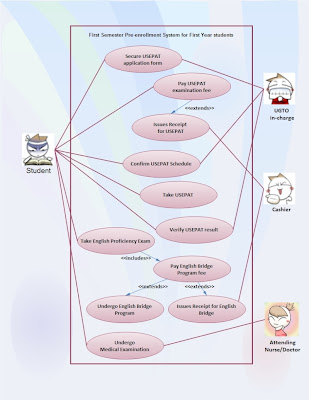
Comments